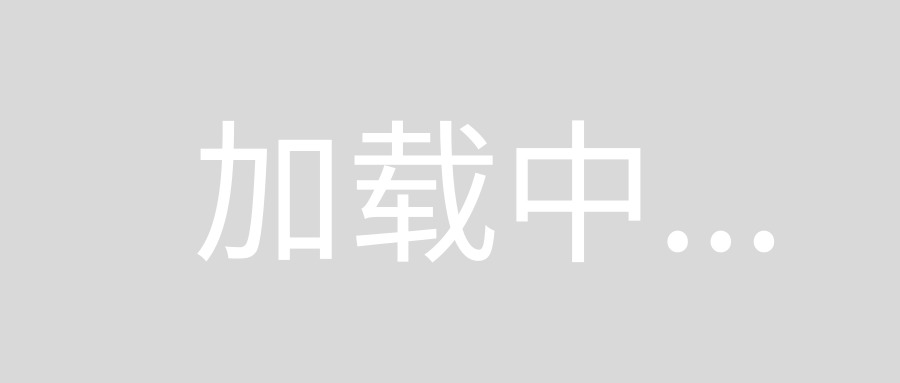0条评论
PCBask网站,致力于提供PCB行业资讯、问答、分享!
PCB问网
在看论坛的旧帖时,看到了原来的于此相关的帖子仍然没有得到解决。
原帖地址:
STM32F439ZI的cmplib库如何使用???
http://www.pcbbbs.com/forum.php?mod=viewthread&tid=266864&fromuid=63313
所以查了一些资料,觉得对自己很有帮助。所以贴出来大家一起交流一下。
首先,我们先了解一下cmplib是什么。在官网中有一段介绍:
大概意思就是说cmplib包含与元件本身设计相关的如原理图符号,封装库符号等域模型的各种定义。主要来讲就是cmplib就是一些文件引用的集合。
然后我们来看看cmplib文件是怎么产生的:
cmplib文件可以通过Schematic Library或Database Library文件产生。使用 Tools » Generate Component Library 就能产生相应的cmplib文件。
关于这两种方法,官网介绍的很详细。
CmpLib Generation from Active Schematic Library
http://techdocs.altium.com/display/DMAN/CmpLib+Generation+from+Active+Schematic+Library
CmpLib Generation from Active Database Library
http://techdocs.altium.com/display/DMAN/CmpLib+Generation+from+Active+Database+Library
所以,在VAULT里面下载的cmplib文件并不包括原理图库和封装库,里面含有的只是文件的引用信息。那么,vault的原理图库和封装库在哪里呢?
先来看看这两个文件是怎么产生的,在官网中有介绍:
Releasing a Schematic Symbol to a Vault
http://techdocs.altium.com/display/DMAN/Releasing+a+Schematic+Symbol+to+a+Vault
Releasing a PCB 2D-3D Model to a Vault
http://techdocs.altium.com/display/DMAN/Releasing+a+PCB+2D-3D+Model+to+a+Vault
使用vault的原理图库或封装库也是很简单的。比如,使用原理图库时只需要使sch文件处于active状态,然后在要放置的元器件库右击place就可以了。
PS:在查找资料的时候,发现一篇好点的博客,里面介绍了vault的一些设计理念,很不错,大家也可以看看》
创建可搜索的元器件库最好方式是什么?参数-元件开发 第3部分
http://blog.live.altium.com.cn/#Blogs/component-development-best-practices-part3-CN
原帖地址:
STM32F439ZI的cmplib库如何使用???
http://www.pcbbbs.com/forum.php?mod=viewthread&tid=266864&fromuid=63313
所以查了一些资料,觉得对自己很有帮助。所以贴出来大家一起交流一下。
首先,我们先了解一下cmplib是什么。在官网中有一段介绍:
The Component Library, or CmpLib, accommodates the design-side definitions for the components themselves. Each component definition references released domain models (typically Schematic Symbol and PCB Component Items in the target vault),
大概意思就是说cmplib包含与元件本身设计相关的如原理图符号,封装库符号等域模型的各种定义。主要来讲就是cmplib就是一些文件引用的集合。
然后我们来看看cmplib文件是怎么产生的:
cmplib文件可以通过Schematic Library或Database Library文件产生。使用 Tools » Generate Component Library 就能产生相应的cmplib文件。
关于这两种方法,官网介绍的很详细。
CmpLib Generation from Active Schematic Library
http://techdocs.altium.com/display/DMAN/CmpLib+Generation+from+Active+Schematic+Library
CmpLib Generation from Active Database Library
http://techdocs.altium.com/display/DMAN/CmpLib+Generation+from+Active+Database+Library
所以,在VAULT里面下载的cmplib文件并不包括原理图库和封装库,里面含有的只是文件的引用信息。那么,vault的原理图库和封装库在哪里呢?
先来看看这两个文件是怎么产生的,在官网中有介绍:
Releasing a Schematic Symbol to a Vault
http://techdocs.altium.com/display/DMAN/Releasing+a+Schematic+Symbol+to+a+Vault
Releasing a PCB 2D-3D Model to a Vault
http://techdocs.altium.com/display/DMAN/Releasing+a+PCB+2D-3D+Model+to+a+Vault
使用vault的原理图库或封装库也是很简单的。比如,使用原理图库时只需要使sch文件处于active状态,然后在要放置的元器件库右击place就可以了。
PS:在查找资料的时候,发现一篇好点的博客,里面介绍了vault的一些设计理念,很不错,大家也可以看看》
创建可搜索的元器件库最好方式是什么?参数-元件开发 第3部分
http://blog.live.altium.com.cn/#Blogs/component-development-best-practices-part3-CN